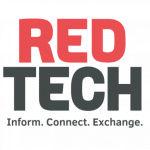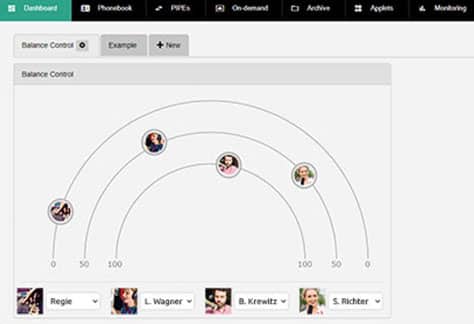Ferncast’s aixtream portable audio devices have a new widget, designed to make it easier to control the sound balance for multiple connected participants. The Multi-Headphone Panorama Control widget, a.k.a Balance Control, allows the user to adjust personal volume and balance position by simply dragging an audio source around in a two-dimensional view.
Ferncast explains that moving a dot closer to the user (i.e. down) increases the volume of that input, the reverse lowers the volume (as if the sound source had moved farther away). Likewise, moving the dot to the right or left changes the balance as if the sound source had physically moved.
Additionally, the different signals are displayed with the names of the associated PIPEs, giving another place to ID the participants.
“Quite often, up to four people are sitting in front of a single reporter unit: the main reporter, co-commentators, two guests. Each of them may want to have an individual mix in terms of level and position on their headphones,” noted Thomas Schlien, Ferncast’s senior software engineer. “Current hardware devices available in the market are built with a variety of knobs for adjusting level and panorama. However, having four people at the same time working on these knobs is impossible. Therefore, Ferncast has planned the Multi-Headphone Panorama Control feature.”