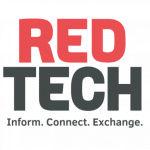When the pandemic came, radio stations around the globe scrambled to keep creating content while social distancing. COVID forced many broadcasters either to shut down their main studios altogether, or to operate with minimal studio staff producing for hosts in home studios or other locations.
Many solutions for long-distance self-op radio content production have been tried, with varying levels of success. The vagaries of public internet connections can manifest in many undesirable ways, such as reduced audio quality, delayed audio and even audio dropouts or lost connections — an engineer’s worst nightmare.
With no clear end to COVID-forced remote broadcasting in sight, many broadcast organizations say that they expect the number of remote productions they do will increase over the next months. This means now is the time to make certain that your infrastructure is ready to deliver smooth, great-sounding remote productions, by paying careful attention to five essential technical details, which will help ensure that your remote productions are executed flawlessly.
ITEM 1: Make certain your network is secure. Once, remote broadcasting was a point-to-point proposition. An operator at a semi-permanent facility outside the studio fed programming back home via phone lines, an ISDN circuit or dark fiber link. Not anymore; remote production today is just as likely to originate from private home studios with public Internet connections.
Be sure your network endpoints, specifically those found in the “last mile” (the connection between your remote location and the ISP), are secure by implementing a Virtual Private Network. VPN services establish secure, encrypted links over public Internet connections, which are especially important for protecting audio codecs and other remote equipment from discovery and hacking.
And be sure to set strong, unique passwords for all connected devices. Factory-programmed setup accounts with unchanged passwords make it easy for hackers to penetrate your devices and cause mischief. In 2019, hackers in the Unite States used login/password combinations found in online manuals to exploit a large network of popular IP codecs, taking many stations off-air.
ITEM 2: Use equipment security features.Securing your network is important, but securing your devices is no less important. Today’s codecs, audio engines and contribution solutions often include advanced security features, and you should use them. For example, Lawo’s Power Core mixing engine lets you specify which network ports may be used to log into a device, and rejects any other attempts. Another security measure, “whitelisting,” makes it impossible to access logic controls unless connecting from an approved IP address. These features in combination help thwart unauthorized entry.
ITEM 3: Be sure your equipment is standards-based. “Engineers love standards; that’s why they create so many of them,” goes the old joke. While there are certainly plenty of standards, there are just three you should be concerned with when building an AoIP infrastructure to support remote production.
AES67. This is a technical standard for AoIP interoperability. This is important because equipment such as phone systems, codecs and audio processors must work seamlessly with mixing consoles and routing systems. Be careful to choose only AES67-compliant equipment; some manufacturers claim “compatibility” with AES67, but this equipment does not comply with all of the standard’s specifications and might not actually work with the equipment you want to use.
ST2110-30. If your facility includes television in addition to radio, SMPTE 2110-30 is important. It provides a set of standards for TV equipment, defining how audio should be handled over IP links, much the same way AES67 does for radio. Since combined radio/TV plants often share content between the audio and video sides, making certain your radio equipment is ST2110-30-compliant ensures compatibility.
ST2022-7. Remote production is typically live, so redundancy is essential. You may want to have not one, but two IP links between your studio and your remote talent to ensure uninterrupted audio flow. Equipment with the ST2022-7 standard supports dual, simultaneous network links, and can seamlessly switch between the primary and secondary link in case of interruption.
ITEM 4: Remote studios should work like real studios. When presenters feel comfortable, their shows sound better. So, take full advantage of today’s IP-based equipment to give them full control of their mixer, music systems and other studio hardware, remotely. Sophisticated graphical control environments, like Lawo’s VisTool software, can duplicate exactly the control screens that presenters and producers use in the studio, enabling direct remote control of studio equipment via WAN. Alternatively, you can deploy mixing cores in your studio complex dedicated to remote production, or use PC-based virtual mixers at remote sites to mix local audio and send it back to the broadcast complex.
ITEM 5: Ensure complete audio access. Make certain your system supports consolidated stream and devices orchestration, allowing operators to remotely see and use the entire portfolio of audio sources available in your local studio. Be certain to choose a system that supports “pooling” of audio streams from playout servers, codecs and other sources to deliver complete stream visibility over LAN and WAN connections.
In summary, all it takes to deliver great-sounding remote radio productions is attention to these few important details.
A well-chosen combination of standards, security and control will result in a beautifully designed future-proof toolkit that gives radio professionals everything they need to produce excellent radio programs — whether in the studio, or far away.
The author is Lawo’s senior product manager, Radio.